
Assignment brief
The final product.
Context
Codes and conventions:
Narrative codes:
- Character type such as Hero & Villan
- evidence of story
- (non)Linear: Branching narrative and time
Audio codes:
- Music
- SFX
- Dialogues/narration
Visual codes: Mise en scene (French for within the scene)
- lighting and colours
- setting and props
- costume, hair and make-up
- performance
- composition
Technical codes:
- mechanics
- rendering


Coolpicxe.pw. (2018). Fallout 4 come lo vorremmo Videogiochi t Chang39e 3. [online] Available at: http://coolpicxe.pw/Fallout-4-come-lo-vorremmo-Videogiochi-t-Chang39e-3.html [Accessed 7 Nov. 2018].
Coolpicxe.pw. (2018). Fallout 4 come lo vorremmo Videogiochi t Chang39e 3. [online] Available at: http://coolpicxe.pw/Fallout-4-come-lo-vorremmo-Videogiochi-t-Chang39e-3.html [Accessed 7 Nov. 2018].
Narrative codes:
-- evidence of story
the evidence is pointing to you trying to hide from the alien as you are hiding behind containers using the motion sensor to help find its location so you can hide well.
Visual codes: Mise en scene (French for within the scene)
- lighting and colours:
The colours are dark which is reminiscent of the Alien film franchise.
- setting and props
containers, a motion sensor, dimly lit lights, a range of props that can be found through the game to help hide from the alien.
- costume, hair and make-up
the alien in the background is the only costume element in the shot give the alien a realistic look like it was from the actual movie
- composition
the player is trying to hide from the alien just outside of the room this is so the player can survive as you can't kill the alien in this game.
Technical codes:
- mechanics
the motion sensor shows whether the alien is in close proximity of the player which give the player an indicator that they need to hide quickly.
Narrative codes:
evidence of story
the only evidence of story in the marker on the bottom-left of the screen.
Visual codes: Mise en scene (French for within the scene)
lighting and colours
- Overall the colour scheme of this scene seems quite dark which make the scene more surreal and in a sense claustrophobic.
- even though this is a sci-fi game with the lights running along the ahead light very little which gives a horror theme feel to this game.
- The hints of green lighting make me think of a Sci-fi game which has multiple dark sides and undertones within it.
- The contrast of green against the dark concrete and rubble and even the Feral Ghouls contrasts well against each other, highlighting distinctive features of the Ghouls and adding details to the surrounding tunnels.
setting and props
- The rubble on the floor make the corridor look like it's in disarray, unstable and in general an unpleasant place to be,
- The wires hanging from the ceiling show that it was used by someone to traverse the tunnel,
- costume, hair and make-up
the feral ghouls are designed to look grotesque from the radiation poisoning they have received from the fallout world. the ripped clothing adds to the scare factor of them.
- composition
a group of ghouls are attacking the player, the player is fighting the ghouls to reach a quest point or waypoint.
Technical codes:
- mechanics
HUD shows an HP bar and compass on the bottom left of the screen, enemy health in the centre and AP (action points) weapon condition and ammunition on the bottom right of the screen.
Research
MISSION BRIEFING ANALYSIS
These are the pictures that I took whilst playing the Fallout 76 game. from top to bottom, the first picture is of you characters vault licence which you can make by adding borders to your pictures.
the second picture is an environmental picture of a vault tech sign that you can see when you leave the vault and the third picture is just a random environmental picture that can come up.
even though Bethesda choose to go down a new route with their pictures it still feels like Bethesda have kept the main things that players loved about their other games which are player interaction during the loading screens. even though the player can interact with the actual loading screen the can take pictures out on their adventure which will show up in the loading screens randomly.
This video shows the sound of the loading screen which was provided by a fellow student as the video that was provided did not have the original music to the loading screen.
These images are sequenced from left to right top to bottom of how the loading screen changes. the first picture is on the relay starting up with the green highlighting key features and the gyroscope spinning to show that it is ready to use, the second picture is of the Normandy engines initialising and starting up,
the third picture is of the Normandy preparing to drop a landing shuttle to a planet and the fourth picture shows the Normandy pulling up but the landing shuttle proceeding to the planet.
These images show the visual representation of what I wrote about above. these images show the satellite over Afghanistan with the faction, in this case, the Rangers the image below that is just a larger picture of the factions part. the picture to the right shows the Russian military at the unveiling of the statue of Imran Zakhaev holding weapons gas masks and military helmets.
the most bottom picture is of writing that is engraved onto the statue which is written in Russian but translated to English so that the player can read it.
YouTube. (2019). Mass Effect Mission Briefing Analysis. [online] Available at: https://www.youtube.com/watch?v=z4oaR7sOtSs [Accessed 10 Jan. 2019].
YouTube. (2019). Call of Duty Modern Warfare 2 All Briefings/Loading scenes/Cutscenes. [online] Available at: https://www.youtube.com/watch?v=4G2GdTIRCIM [Accessed 10 Jan. 2019].
YouTube. (2019). Mass Effect 2: Loading Screens. [online] Available at: https://www.youtube.com/watch?v=2bbRxNT-5EI [Accessed 10 Jan. 2019].








Call of Duty: Modern Warfare 2
NARRATIVE
How is information being displayed to inform the player of what’s going on? is it conventional to what you expect to see? Why is it effective?
The narrative makes you think that military vet giving the briefing to you not just some playable character in-game which immerses you into the game even though he doesn’t give you much information about the mission just a general overview of what is required, it is used as a way to make you as a player feel like you’re a part of the world. All information you require for the mission such as the character you’re playing as, the place and objective. The way this is set is conventional for most warfare games as it provides immersive content via audio whilst drawing your attention to the main visuals.
MISE EN SCENE
(Props, Setting, Lighting, Colour, Performance, Costume, Hair, Makeup, Composition)
What mise en scene is being used to convey meaning? Is it conventional to what you expect to see? Why is it effective?
The statue behind the Russian soldiers displays a text in Russian which is translated by subtitles.
Russian soldiers have masks or helmets on clutching guns, they also appear to have Kevlar vest on which shows you in the briefing they are possibly expecting trouble at the unveiling, whether that be in a civil or military sense.
The lighting within the briefs can provide contrasts of different colour which can make the briefs seem more realistic or dull, an example of this is when it transitions from the overview of the world looks more realistic and when it then transitions into the aerial view of the ground it is greyer and duller.
There are a lot of people standing facing the statue before its unveiling which make you think that there are a lot of supporters for Imran Zakhaev “hero of new Russia”. The time displayed in the video during the viewing of the name makes it feel like either the video was hacked from someone's device or that someone was undercover getting video footage of what was happening in Moscow, Russia.
The conventions of fighting against invaders/terrorist organisations are paramount in warfare games, it is an easy way to produce an enemy to fight against whilst making the player feel like the good guy and not the bad.
EDITING
How has the briefing been edited together Is it seamless or do you see different scenes. What effect does this provide?
Call of Duty: MW2 uses zoom and blink transitions which provide smooth or glitchy transitions, with the zoom transitions it has a slider onside which don’t portray the zooming motion that is happening but it adds to the effect that you’re viewing this from a satellite or a drone.
It shows an overview wireframe of weapons that you are going to use throughout the mission such as the M4A1 assault rifle.
The camera is moving from scene to scene effortlessly whilst providing a highly technological feel to it.
There is a lot of dynamic text within this briefing showing key text in the centre with a larger font whilst all the small text around the outside make it seem like you are viewing this via a tablet.
A lot of the briefing if done by aerial view making it seem like they are monitoring from satellites or drones. All of this provides the effect of espionage and tactical warfare which is conventional to Call of Duty games and many other warfare games with few going a different route
AUDIO
What music and sound effects are being used to help support the visual and narrative features? Why are they suitable and/or effective?
There is suspenseful music playing throughout the mission briefs
Radio chatter during the brief makes it feel like you’re rushing to the mission, the music during the briefs also has an environment feel to it for example when your being briefed in Afghanistan there are drums playing in the background music. The audio narrative brings a brief overview of the mission at hand with some generic army talk or so it is perceived by the general populace, this is done to immerse you into the game more.
SYNTHESIS
What can you take from the film, has it inspired you with certain ideas?
I have learnt that environmental music can help immerse you into a game much faster than just background music, a general vocal brief than gives a little bit of information can have the same effect when put alongside the actual brief using dynamic texts. A key colour pallet is key for any game regardless of genre. A clear enemy to fight against is paramount for games such as COD: MW2, Destiny and Mass Effect. All of this has given me a general overview of what I need or can use within my mission brief.
Mass Effect
NARRATIVE
How is information being displayed to inform the player of what’s going on? it conventional to what you expect to see? Why is it effective?
The information that is displayed to the player in the first 60 seconds on the video is lots of random information such as the spectral graphs, even the boot up sequence of the Normandy's engines is not relevant except add to the effect of getting from point A to point B that has no relevance but adds to the heavily technological theme of the game the only relevant information of the loading screen is when the Normandy launches the shuttle UT-47 and picks it back up after the mission is complete.
Mass Effect has changed the way they use their loading screens each game the only two which resemble another is mass effect 1 & 3 with the Normandy being a 3d model zooming to its destination, with that being the case I don’t think it is conventional, but it is effective for this game. It can also make sense as you aren’t working for the Galactic Federation and instead of working for the Illusive man so Bioware may have made a conscious decision not to have the loading screens the same as the other two games staring the hero “Shepard”. Whereas Mass Effect: Andromeda uses environmental stills even though they're a part of the Galactic Federation which could suggest that they wanted to differentiate the loading screens from mass effect 1 & 3 as they were using a new hero.
MISE EN SCENE
(Props, Setting, Lighting, Colour, Performance, Costume, Hair, Makeup, Composition)
What mise en scene is being used to convey meaning? Is it conventional to what you expect to see? Why is it effective?
The lighting in the background is dark giving the effect of being in space with the foreground being bright showing the props and information, this gives an effective contrast of colours. The props used are the Normandy which is the main spacecraft used to travel around the galaxies in and the UT-47 the drop shuttle which the Normandy drops off. The main colour pallet of the loading screen is orange, red, green and white.
Using a key colour scheme is conventional for all games as they provide an uncurious conditioning to recognise that colour pallet to a certain game or series. This is the same for box art or text an example of this the devil may cry series, the text that displays the title in black with a red outline which is iconic to that series or the final fantasy box art at the beginning of the series the first three games had a different style that is seen now but still shows the same design Square Enix or as they used to be known Square Soft used the same technique to create an iconic game, they changed the design at Final Fantasy IV (FF4) and from the every FF game in the series has the same style for the box art, even the remakes of FF I, II & III have a new style or box art. All of this can help make a game Iconic and recognisable even by people who haven’t played the games. This subconscious conditioning is used throughout all industries and is a clear and easy way to sell a product.
EDITING
How has the briefing been edited together Is it seamless or do you see different scenes. What effect does this provide?
The transitions of the scenes are smooth by bringing in new assets like the Normandy or spectral graphs then phasing out the old information for the new. The drop of the shuttle UT-47 uses the zoom function to make the player feel more immersed and once the shuttle touches down the mission begins the zooming function also add a type of immersion to it as you know that you are going from the loading screen to gameplay. The way UT-47 moves when descending on the planet also provide an illusion of turbulence or a rough atmospheric entrance, this is shown by the shaking and realigning of the shuttle.
It provides smooth transitions with careful placement of new props and dynamic information such as the boot up of the Normandy engines or the way the UT-47 shuttle is moving when descending. All of this adds immersion to the game which makes the player want to play more without the player realising it
AUDIO
What music and sound effects are being used to help support the visual and narrative features? Why are they suitable and/or effective?
The audio is like the humming of the Normandy muffled by space, it's a fantastic ambient noise that suits the loading screen perfectly. before the sound of the engines start it sounds like a type of angelic hum with the machinery hums coming in a few seconds later. this immerses the player into the futuristic style of the game. Mass effect has a dark theme to it so this style of colour and music brightens it up making it seem more light-hearted that the game actually is.
SYNTHESIS
What can you take from the film, has it inspired you with certain ideas?
having a clear colour pallet is key for all games and looking over all of the games I have encases that as fact, so I have to make sure I have key colours that work well together complementing and contrasting each other to its full effect. I also have to ensure that the music suits the situation of the of the loading screen/mission briefing. having seamlessly edited transitions make the game look professional so I need to ensure that I do the same to make sure the games moves forward or loads seemlessly.
Fallout 76
NARRATIVE
How is information being displayed to inform the player of what’s going on? it conventional to what you expect to see? Why is it effective?
The information input on the screen is a randomly generated piece of information that will change after a certain amount of time. It is conventional for the elder scrolls and Fallout games to provide information like this. It is effective in providing random information to the player, whether that be information about factions within the game or enemies that you can find throughout the world. The text information also gives the player key quest information such as what the player needs to do as a part of the quest an example of this is when you need to find the railroad headquarters in Fallout 4.
MISE EN SCENE
(Props, Setting, Lighting, Colour, Performance, Costume, Hair, Makeup, Composition)
What mise en scene is being used to convey meaning? Is it conventional to what you expect to see? Why is it effective?
With the integration of the photo mode within the Fallout 76 game, it adds numerous options that can be used to take unique pictures. With the vast number of creatures, people, scenery etc you can have a multitude of different loading screens. A photo with your friends/clan members, a photo with Deathclaws corpses or a live
Deathclaw (if you can survive), Scorchers, Oppossums etc, the variety is seemingly endless. There’re also automatically generated scenery loading screens for when the player fast travels or has died but you can also have photo gallery pictures for this as well.
This brings interactivity we know from Bethesda games such as the panning or rotating of props, creatures and people in fallout 4 is conventional for that company as they have done the same thing with Skyrim, but with Fallout 76 they have twisted what they usually do with but keeping the same principle at hand. The player can no longer pan or rotate, but they can add their own style to the loading screens with their own pictures they’ve taken.
EDITING
How has the briefing been edited together? Is it seamless or do you see different scenes? What effect does this provide?
The loading screens are still shots so there’s no editing required except for the change of narrative text giving you information the player may not know. This is rather simplistic as you just need to have a Random Number Generator (RNG) to choose which bit of information to put on the screen and then they choose for how long they want the information to be on the screen before it changes.
AUDIO
What music and sound effects are being used to help support the visual and narrative features? Why are they suitable and/or effective?
Throughout most of the loading screen it is silent but when you get closer to loading into the world the classical music that has become iconic from the fallout series starts to play and just before loading into the world you start to hear what is happening around you, this is to help the player understand what is going on before the physical body loads in so they can prepare to move and run away if necessary.
The music they player hears is conventional for the Fallout series but it is not conventional to have it playing in the loading screen, it is also not conventional to hear what is happening around the players' character as previous games in the series have only been a single player game not multiplayer.
SYNTHESIS
What can you take from the film, has it inspired you with certain ideas?
Having music that you hear throughout the game is a nice touch and one that I can utilise within my assignment. Having text that gives information that can help with a lot of possibilities is a great way to help the player without interfering within the game itself. Having environmental or Birdseye view loading screens can give a layout of the level in so the player can plan what they want to do throughout the level.



Physical differences in male and female species.
Other than the obvious differences of genitals male and females or all species have different physical features that can help distinguish the sexes.
Male humans have bigger Adam's apple then females and are typically hairier.
Chimpanzees on average, males weigh between 88 and 132 pounds, whereas females weigh between 70 and 104 Pounds. Both sexes are roughly the same height usually measuring around 2 feet 8 inches
Cats hight are similar as well with males typically a little bit bigger and weighing a bit more.
Female anglerfish are much bigger than the male.
Male lions have the Iconic mane and weigh more than the females and a generally the same hight.
Male African elephants are significantly larger and heavier than the females the female tusks are smaller and lighter than the males.
Reference list.
Animals.mom.me. (2019). Physical Differences of Male & Female Chimps. [online] Available at: https://animals.mom.me/physical-differences-male-female-chimps-9775.html [Accessed 7 Jan. 2019].
Catological. (2017). The Differences Between Male And Female Cats: How To Tell Cat Genders. [online] Available at: https://www.catological.com/differences-male-female-cats/ [Accessed 7 Jan. 2019].
Sciencing.com. (2019). [online] Available at: https://sciencing.com/difference-between-male-female-lions-8639894.html [Accessed 7 Jan. 2019].
Animals.mom.me. (2019). Differences Between a Male & Female African Elephant. [online] Available at: https://animals.mom.me/differences-between-male-female-african-elephant-8056.html [Accessed 7 Jan. 2019].
Science, L. (2011). Men vs. Women: Our Key Physical Differences Explained. [online] Live Science. Available at: https://www.livescience.com/33513-men-vs-women-our-physical-differences-explained.html [Accessed 7 Jan. 2019].
Tutorials that helped.
I did some research into futuristic HUDs to get an understanding of what sort of elements go into futuristic/Sci-Fi animations
This is the video tutorials I used in my assignment to create the grid effect and the creator showed me a website to create a randomised hacking text which I have used as well.
YouTube. (2019). How to make an Awesome Futuristic HUD in After Effects - TUTORIAL (Part 1). [online] Available at: https://www.youtube.com/watch?v=pnRRmlmZ6Z0 [Accessed 10 Jan. 2019].
When I was shown how to put together a scene using only the After effects programme I wanted to add a little bit more to it like static and the rolling bar which this tutorial showed me how to do I also learnt that you can add commands to certain things within after effects which were useful. The static I found out how to do via trial and error but this made the animation I did unique to others and made it seem like it was being played on an older generation TV.
YouTube. (2019). After Effects Tutorial - De-rezzing your video, pt4. [online] Available at: https://www.youtube.com/watch?v=rUHOlMbkct0&t=4s [Accessed 10 Jan. 2019].
I used this video to help me when it came to Mudbox as I couldn't make lips or add little details that would make a big difference. Wayne Robson gives a fantastic narration that is easy to understand and implement in my own work.
Vimeo. (2010). Blue #2 part 1. [online] Available at: https://vimeo.com/15518060 [Accessed 10 Jan. 2019].
Text to speech and audio.
I have looked into multiple texts to speech programmes that would help add a more professional feel to my work. Some of the websites I looked into include https://text-to-speech-demo.ng.bluemix.net/ and https://www.naturalreaders.com/online/,
but due to the voice sounding to Robotic or it not having a male voice option I didn't end using these sites after a few days my peer showed me a website called https://www.animaker.com/voice-app which gave me a lot of ways to play around with voice, speed and pitch, this is the site I used to make the voice you hear in the final product.
Evaluation/reflection



today I looked at storyboards, I was tasked to storyboard Tales Of The Borderlands game. I drew what was happening in the first 15 frames of the video. I used certain arrows to indicate what needed to happen in that particular frame such as panning, zooming, certain movements in the shot. and what type of shot it is and the added detail such as the screen shake as there wasn't a way that I could demonstrate that in the storyboard so I had to write it which is useful for when you do this in a team and send it to animators that way they have an idea what is needed in the shots.
Practical skills
I imported the footage and rearrange the order to fit what I required. Then I added effects such as exposure, blur edited them to do what the video shows.
I also imported a text file under PSD and had to convert it into an editable text to add effects such as the bubble effect.
I have also learned how to render and extract files to the upload to a site or save for a later project.
Working with compilations was enjoyable and I am looking forward to making more complex compositions in the future.
After effects: dancers
To complete this animation I had to apply techniques such as the shape repeater to repeat the stars shown in the background, rotate to make the shapes in the background spin and wiggle path to create the yellow soundwave shown in the video. I added a cartoon effect and it has audio making it more professional looking. It also gives a more professional look by giving the stars and suns the feel that they are lights which have there own properties
After effects: DJ
this video is a timelapse of the sun rising through a window. the experiment has a lot more going on in it, such as the shadows changing shape, the sun rising, the clock animation and what is meant to be birds flying across the window. the birds you are meant to briefly see flying outside the window wouldn't show on my video and I have no explanation for it I moved the bird file around to see if it was below a layer, I looked to see if the birds had moved out of the animation shot and lastly I removed the file and uploaded a new file to see if that would fix it but nothing seemed to work, even one of my lectures was stumped when I showed him and advise that when I annotated this to talk about it.
After effects: Sunrise
After effects: Avebury stones
This video consists of the stone circle at Avebury, I was provided with the already edited photoshop file which essentially just cut the photo so that we had 3 stones, the floor, the hill and the sky. Then I edited it to make it look 3D in After Effects I moved the stones about to add a bit of personalisation to this video, I changed the orientation of all 3 stones and the sky, floor and hill to make it look three dimensional, I then added a camera and changed the point of interest so it didn't look the"person" is going to walk directly into a stone pillar. This video was more difficult than the others and I did require a fair amount of help when it came to moving the images to make it look 3D which a lecture kindly helped me with.
Animal sketches

I used these pictures to help me draw from as a reference of specific parts of the jackal to the whole jackal.
















I have used pictures of jackals as a reference to help me draw parts such as eyes tails legs and so on, I then started to draw the vicious looking jackal. I like the look of the picture but when it came to me drawing it, it has not come out as well as I had hoped. I could improve the drawing by taking more time to work on the details and overall shape of the jackals head.
I used the picture above as a reference to draw my own jackal overall I am extremely happy with the outcome as I took my time to draw this with the details you can see. I am going to practise a lot more to improve my drawing capabilities.

Today I decided to try and do a second animal completely different from a "Canine" type of animal I decided to go with a boar as even though they have a simplistic shape to them the detailing would have been difficult to transmit into drawings. After I drew the snout and eyes I decided to mainly do line work as with the Jackal I tried to do the shading and fur with scraggly hair going all over the place and I wanted to show how It would look as just linework with some faint shading.





Reference list.
Jackal.
Animals, A. (2018). Jackal - Key Facts, Information & Pictures. [online] Animal Corner. Available at: https://animalcorner.co.uk/animals/jackal/ [Accessed 5 Nov. 2018].
Pinterest. (2018). beautiful-wildlife: “ Furious Jackal by drhitesh ” | ANIMALS in 2018 | Pinterest | Animals, Wildlife and Dogs. [online] Available at: https://www.pinterest.co.uk/pin/491314640583387563/?lp=true [Accessed 5 Nov. 2018].
Fotomodelka.info. (2018). Jackals. [online] Available at: http://fotomodelka.info/jackals.html [Accessed 5 Nov. 2018].
Pinterest. (2018). Advice for photographing animals | Wildlife photography | Pinterest | Wildlife Photography, Wildlife and Photography. [online] Available at: https://www.pinterest.co.uk/pin/369295238169092783/ [Accessed 5 Nov. 2018].
الحياة البرية Amino | aminoapps.com. (2018). ابن آوى | الحياة البرية Amino Amino. [online] Available at: https://aminoapps.com/c/wild_live/page/blog/bn-aw/vd43_Wl4unu63nlbd4jY0WJMedXar51W70q [Accessed 5 Nov. 2018].
Gateway-africa.com. (2018). How the Jackal got his Black Back | Chrigi-in-Africa Stories. [online] Available at: http://www.gateway-africa.com/stories/How_the_Jackal_got_his_Black_Back.html [Accessed 5 Nov. 2018].
Boar.
Reddit.com. (2018). Boars Tusks Growing Through Roof of It’s Mouth : natureismetal. [online] Available at: https://www.reddit.com/r/natureismetal/comments/7wrhny/boars_tusks_growing_through_roof_of_its_mouth/ [Accessed 6 Nov. 2018].
boar, H. (2018). How to react to an aggressive boar. [online] The Great Outdoors Stack Exchange. Available at: https://outdoors.stackexchange.com/questions/9999/how-to-react-to-an-aggressive-boar [Accessed 6 Nov. 2018].
Learning graphics tablet

When learning the how to use graphics tablets i was instructed on the basics and told to make a picture just using lines the picture to the left was my first attempt which i wasn't happy with the lines look to jagged and not free flowing.
after a few weeks of using the graphics tablet I got the feel for it and the picture below is the is the outcome it still has some jagged parts but is more free flowing and nicer to look at in terms of style.
The pictures above and right are from week one and week three of using the graphics tablet.


I started drawing these chibi League Of Legends champions to improve my pen control when it came to drawing actual concepts, I chose "LOL" as its a game I play a lot with friends, Each character I have drawn is the main champion that my friend use, I was hoping to do two more champions but I had more important work to finish.
How I drew these was essentially just copying the pictures below just to get used to the feel of the flow.
.jpg)
.jpg)

Pinterest. (2019). Chibi Kayn by Xyrise HD Wallpaper Background Fan Art Artwork League of Legends lol | LoL | Pinterest | League of Legends, Champions league of legends and Lol league of legends. [online] Available at: https://www.pinterest.co.uk/pin/69031806772128985/ [Accessed 15 Jan. 2019].
DeviantArt. (2019). Chibi Aurelion Sol, the star forger. [online] Available at: https://www.deviantart.com/skullying/art/Chibi-Aurelion-Sol-the-star-forger-611603275 [Accessed 15 Jan. 2019].
Furaffinity.net. (2019). Chibi Renekton by skyox. [online] Available at: https://www.furaffinity.net/view/10243808/ [Accessed 15 Jan. 2019].
Thumb nails


I was tasked to do some thumbnails to help conceptualise ideas for my character design I personally like the design of number 6, 7, 8 16(A) and 17(A) number 6 and 7 are inspired by the Asari and solarium from the Mass Effect series so I was able to look at a couple of pictures to get an idea of how they look and adapted it to my own adaptation of them. number 16 and 17 were created by using animals, in this case, a duck and ostrich I then added a body shot of what they could look like so I can get an idea of them as a whole character not just as a head shot. I have had to change the contrast of the images to show off the pencil more, the original image I had looked too faint to show off the drawings properly.
Character concepts

I started drawing generic looking aliens using the outline as a template then changing the face to give different looks, gender, and attire. I did this to help develop my drawing skills without using a base template. I did use the image below as a reference to help with the drawings.


Ayoqq.org. (2019). 11 Alien drawing realistic for free download on Ayoqq.org. [online] Available at: https://ayoqq.org/explore/alien-drawing-realistic/#gal_46926 [Accessed 7 Jan. 2019].
I was tasked with creating different character concepts ideas I was meant to do 3 to 4 different designs using a base mesh created in Mudbox but I decided to go for 2 of the same species but of different genders. I made the female sleeker than the male. The brow of the male is more prominent, the back of the head pokes out more and the male has a squarer jawline whereas the female has a rounded jawline, I also made them separate colours to add show that they are different genders.




Today I started using mud box to come up with character concepts I went with the generic alien style just as I felt it would be easy to do and the evolve into something more suited to what I wanted. Whilst I was making this model I decided I wanted to try and make it a full body model which was a lot harder than I expected and I want to practise it to improve my skills more. Overall I didn't like the design and I encountered a few problems such as making the head and body match in terms of proportions, style and colour as I tried to texture it but it went horribly wrong as it would colour things I didn't want it to.
Update: since I finished this model I have learnt how to paint/texture models properly and how to group them into different categories so that they don't overlap or colour the wrong thing, for example when I'm colouring the head it also colours the eyes the same colour.

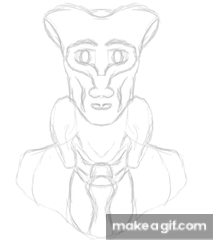
Today I was using Autodesk Sketchbook to get bring a character concept into a digital programme I had no idea what I was going to draw so I started doodling random types of aliens this one is my favourite as it has a "Hitman" style to it in the sense of clothing. I also took inspiration from frogs with the neck part of the model.
Overall I feel it has a mass effect style to it which I like as I feel it suits the sci-fi genre well. after I was happy with the digital concept I went and done a rough sketch to ensure I was able to do it on paper as well I used the base model to help with guidelines as I find it easier to draw that way. After that i went onto modelling this concept using Mudbox i chose to do a bust a not full body as my skill set haven't made it possible to do to the standard I would like had a few problems such as the neck sack and making the clothing seem like it was on top of skin and not that it was just roughly don't and left as basic as possible.

Whilst using the base mesh I played around with the thought of having a mechanical race to add to the sci-fi element of the game but I couldn't really think of how to draw a robot without copying one, Overal this is a concept I would like to improve on and follow in the future but for the time being i feel I would be able to make a better biological alien that a mechanical race.
Tubeszone.com. (2019). Videos For: How To Play Warhammer 40k Orks - www.tubeszone.com - your zone for tubes!. [online] Available at: https://www.tubeszone.com/videos/how-to-play-warhammer-40k-orks-1a992.html [Accessed 7 Jan. 2019].


I created an orc race using the base mesh as a reference. even though orcs are typically used in fantasy games, but have appeared in sci fi games.
I took the idea for an orc race from Warhammer: 40,000: Dark Crusades Orkz which can been seen below. with the Warboss commander unit. I initially was going to have this character as a target for the player to kill within my mission briefing but i have decided to go down a different route.



I decided to make a female Orc for my assignment rather than the male I designed. the first picture is my basic idea for her which I was happy with the majority of the concept but I didn't know how to design her hair and I wasn't happy with the design of her face so I went and looked for female hair style drawings and female eyes, the mouth of the picture below suited my design better so I decided to go with that design. The images I found below are the ones that I used to help bring this concept to the finished stage. I liked the pink colour to contrast the green skin of the Orc so I decided to keep the hair the same colour rather than going for the typical matted brown/black type of hair you would see from most Orcs. I am happy with the final outcome of this design as using the hair and eyes as it looks more feminine.

TeePublic. (2019). Alien girl by rosg89. [online] Available at: https://www.teepublic.com/sticker/2715273-alien-girl [Accessed 7 Jan. 2019].

Google.com. (2019). female eyes drawing tutorial - Google Search. [online] Available at: https://www.google.com/search?q=female+eyes+drawing+tutorial&rlz=1C1GCEB_enGB812GB812&source=lnms&tbm=isch&sa=X&ved=0ahUKEwi-y76svtvfAhXIzoUKHQnWCMwQ_AUIDigB&biw=1920&bih=889&safe=active&ssui=on#imgrc=8k_w6adNIUuFoM: [Accessed 7 Jan. 2019].
Swatches


Today I was tasked with making texture swatches to get me the basic idea of how to make textures for models,
they're a various amount of styles giving a lot of choices that I could use when it came to texture, my model. I would have like to use pencils pens and fine liners to bring out more detail within the designs but I didn't have much time to focus on a big amount of details so I have done the basics with pencils and I am going to keep practising this until I am able to create more aesthetically pleasing swatches.


Turn around




DeviantArt. (2019). Character Design Base-Female. [online] Available at: https://www.deviantart.com/kingvego/art/Character-Design-Base-Female-492703829 [Accessed 15 Jan. 2019].
Pinterest. (2019). Art Reference. Turnaround Sheet. Muscular Man Drawing Photobucket | FD 5: Figure Drawing Part 5 | Pinterest | Drawings, Figure Drawing and Character Design. [online] Available at: https://www.pinterest.co.uk/pin/552887291737634634/ [Accessed 15 Jan. 2019].

ambient audio
the audio I used for my ambient music was from this website https://videogames.ambient-mixer.com/helios I changed multiple things such as pitch, I removed 2-3 audio files and changed the frequency of other files such as the beeps. This has created the noise you hear within my final product.

I was tasked with creating a turn around of my alien species. First of all, I created the basic template using the images above, this enabled me to get the gist of what i needed to do to create a turn around of my alien. I then used the template i created and drew over it to create the out line of the picture you see to the left, I then added the details of the face and clothing. I had trouble creating the side profile when it came to the head, as I wasn't fully sure how I wanted the head to look it took a considerable amount of time to decide how i could draw it.
Introduction to Mudbox
ambient-mixer.com. (2019). Space Station: Helios audio atmosphere. [online] Available at: https://videogames.ambient-mixer.com/helios [Accessed 15 Jan. 2019].
Shortcuts:
- L CTRL + left mouse (whilst over asset): lets you indent the sculpture to make things such as eye sockets, mouths, wrinkles etc.
- L ALT + left mouse: lets you rotate
- L ALT + middle mouse: lets you pan you view
- L ALT + right mouse: lets you zoom in/out
- Right mouse (click and drag): lets you select
- Right mouse (single click): brings up a menu for multiple items such as wireframe, smooth shading, (flat)lighting, grid etc.
- CTRL + A: selects all materials in the scene
- (with the grab tool selected) press CTRL + and move mouse: to rotate the selected area
- Space: brings up a menu
- Once you have frozen a part of the sculpture press Shift + I to invert the freeze tool and press Shift + U to unfreeze everything.
- R ALT + left mouse: rotates the asset.
- R CTRL + left inverts colours when using the paint tool.
- B adjusts brush size.
- M adjusts magnitude.
Today I have been introduced to Autodesk Mudbox a sculpting programme and was talked to try and create something we'd be proud to put on Wix. I was directed to make something using the sphere, at first I tried to make a humanoid face but I couldn't get the sphere to go where I wanted so I then decided to make a creature/monster that I would put into a game. I am massively happy with how this has turned out and with a bit more practice i would like to give it colour/texture and give it some animation.



Today is the second day I used Mudbox and decided to try and create an animal/humanoid face I decided to go with a boar as I had done some secondary research into them today as well as seen above. I am happy with the outcome of today's work and I am going to continue developing this character until it is completed with colour and refined details.



Pepper
Today I was tasked with making a pepper using the powerpoint provided I followed the information they provided in the power point but unfortunately I couldn't figure out how to give it the roundness and that shows in the picture below.
I followed the instruction s to the best of my ability but I feel that if I went off and did it my own way I would get a better result.
I did learn how to use the bulge tool to give the pepper the indents that you can see and I also learned how to use the fill tool to add the bumps by the stem.
I found using the stencils a great help when giving it the textured look, I realize that it is too textured compared to the finished product on the right I just need to remember to lower the magnitude of the brush a bit more in future.
I am not happy with the end result and I will be added a better version of this at a later date once I get used to Mudboxmore.


Interface first attempt
This is my first attempt at an interface, I learned how to put a lot of particles and effects to compliment each other.
taking on what I have learned from the after effects lessons I have been able to use masks. lens flares and making 2D objects seem 3D.
The rolling bar is just a black mask that has been made to loop every 2 seconds the video I used to make the rolling bar is above in the research portion of this page.
Problems I've come across before/after submission


During the making of my final product, I found a text to speech programme problem, the problem was that the audio didn't say success it said Sue-cess, so I had to change the words to fit what and how it was being said as shown above and in my final piece.
The main alien (left) shown I have realised that the neck sack has a lot of visible large polygons which I feel lessens its look professionally. Lastly, the text shown below shows the correct text but "She" has a space in between the S and h which I didn't realise until after I submitted the assignment.